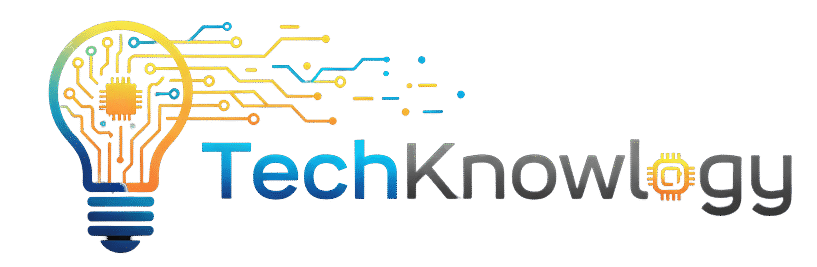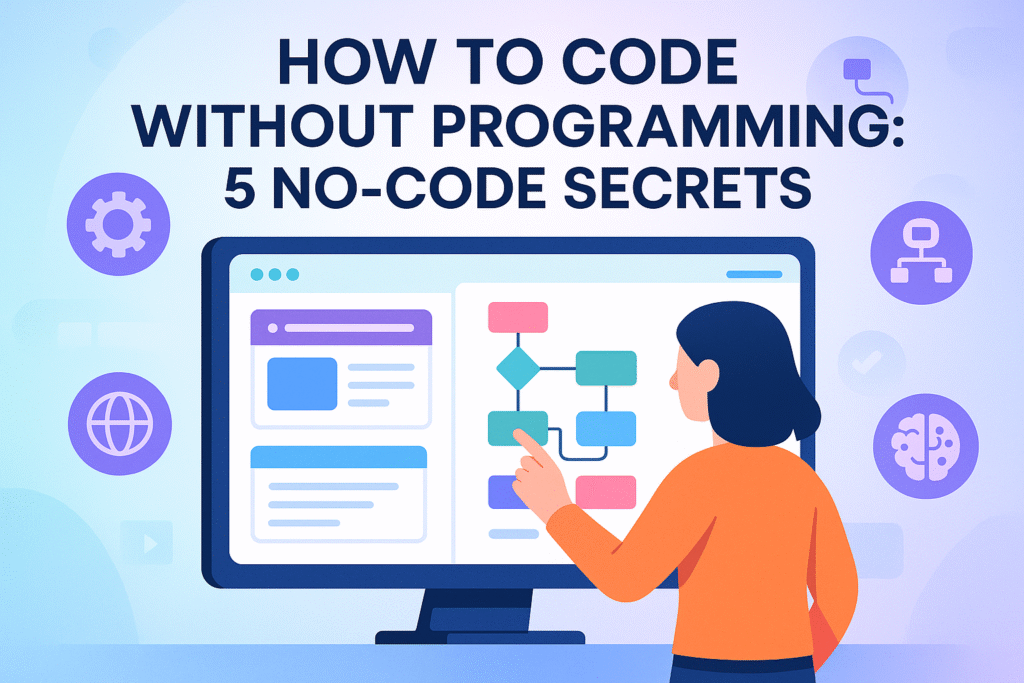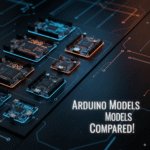Building software used to mean learning complex programming languages and spending months writing code. Now, no-code development has changed everything, letting anyone create apps, websites, and digital tools without typing a single line of code.
This guide is perfect for entrepreneurs, small business owners, marketers, and creative professionals who need digital solutions but don’t have a programming background. You’ll discover how to build real, functional projects using visual programming platforms and AI code generation tools that handle the technical work for you.
We’ll explore how drag and drop programming makes app creation as simple as building with digital blocks. You’ll learn to tap into AI-powered code generation tools that write code based on your plain English descriptions. Plus, we’ll show you how to speed up development using pre-built templates and smart automated programming features that connect your tools and streamline workflows.
By the end, you’ll have five proven strategies to create professional-quality digital products using no-code tools – no programming degree required.
Master Visual Programming Platforms for Instant Results

Build Web Applications Using Drag-and-Drop Interfaces
Visual programming platforms have completely changed the game for creating web applications. Tools like Webflow, Bubble, and Wix Studio let you build complex, database-driven websites by simply dragging elements onto a canvas. You can create user login systems, shopping carts, and content management systems without touching a single line of code.
Bubble stands out as a powerful no-code development platform where you can build fully functional web apps with sophisticated workflows. You design your interface visually, then create logic by connecting elements through simple point-and-click actions. Want to create a user registration form that sends confirmation emails and stores data? Just drag the components, set up the workflow connections, and you’re done.
Webflow offers professional-grade design capabilities that rival custom-coded websites. You get complete control over responsive design, animations, and interactions. The platform generates clean, semantic code behind the scenes while you focus on design and functionality. Many agencies now deliver client projects exclusively through Webflow because the results are indistinguishable from traditional development.
Create Mobile Apps Without Writing Single Line of Code
No-code app development has opened doors for entrepreneurs and businesses to launch mobile applications rapidly. Platforms like Glide, Adalo, and FlutterFlow transform your ideas into native mobile apps through intuitive visual interfaces.
Glide converts Google Sheets into beautiful mobile apps within minutes. You structure your data in a spreadsheet, then Glide automatically generates app screens, navigation, and user interactions. This approach works perfectly for internal tools, directory apps, or simple e-commerce solutions.
Adalo focuses on creating native mobile apps with advanced features like push notifications, user authentication, and payment processing. The drag-and-drop interface lets you design screens, connect data sources, and define user actions without programming knowledge. You can publish directly to app stores or create progressive web apps that work across all devices.
FlutterFlow brings Google’s Flutter framework to visual development. You design your app’s user interface visually while the platform generates Flutter code automatically. This means you get the performance benefits of native development with the speed of no-code creation.
Design Automated Workflows Through Visual Connections
Visual automation platforms like Zapier, Microsoft Power Automate, and Integromat (now Make) let you connect different apps and services through simple flowcharts. You create “recipes” or “flows” that trigger automatically when specific conditions are met.
Picture connecting your email marketing platform to your CRM system. When someone fills out a form on your website, the automation can add them to your email list, create a lead record, send a welcome message, and notify your sales team. All of this happens through visual connections between app icons – no coding required.
Power Automate integrates seamlessly with Microsoft’s ecosystem and hundreds of third-party services. You can automate document approvals, data synchronization, and notification systems by drawing connections between different services. The platform includes AI-powered features that suggest automation opportunities based on your usage patterns.
Make (formerly Integromat) offers advanced automation capabilities with visual scenario building. You can create complex multi-step workflows with conditional logic, loops, and error handling. The visual editor shows exactly how data flows between different services, making it easy to troubleshoot and optimize your automations.
Deploy Professional Websites Using Template-Based Builders
Modern template-based builders go far beyond basic drag-and-drop functionality. Platforms like Framer, Editor X, and Squarespace provide professionally designed templates that you can customize extensively without compromising quality or performance.
Framer combines design flexibility with powerful interactions and animations. You start with professionally crafted templates, then customize everything from typography and colors to complex scroll-triggered animations. The platform includes built-in CMS capabilities, e-commerce functionality, and SEO optimization tools.
Editor X targets professional designers and agencies with advanced layout capabilities. The platform supports CSS Grid, Flexbox, and custom breakpoints for pixel-perfect responsive design. You get the creative freedom of custom coding with the speed and reliability of visual development platforms.
These template-based builders include hosting, security updates, and performance optimization automatically. Your websites load fast, stay secure, and remain compatible across all browsers without any technical maintenance on your part.
Leverage AI-Powered Code Generation Tools
Transform Natural Language Commands into Functional Code
AI code generation has completely changed how people approach software development without traditional programming skills. Modern AI-powered code generation tools can interpret plain English descriptions and convert them into working code across multiple programming languages. These tools understand context, programming patterns, and best practices to produce clean, functional code that actually works.
GitHub Copilot, ChatGPT, and specialized platforms like Replit Ghostwriter allow users to describe what they want their code to accomplish in everyday language. You can type something like “create a function that calculates compound interest over time” and receive fully functional code with proper variable names, comments, and error handling. The AI understands programming concepts, syntax requirements, and common development patterns.
What makes these tools particularly powerful for no-code development is their ability to explain the generated code step-by-step. They break down complex programming concepts into digestible explanations, helping users understand how their ideas translate into working software. This educational aspect bridges the gap between having an idea and implementing it technically.
Generate Complex Database Queries Through Simple Descriptions
Database management traditionally requires deep knowledge of SQL syntax and database architecture. AI code generation tools have eliminated this barrier by converting natural language requests into sophisticated database queries. You can describe your data needs in plain English and receive optimized SQL queries that handle joins, aggregations, filtering, and sorting.
These AI-powered tools understand database relationships, indexing strategies, and query optimization techniques. When you ask for “all customers who made purchases over $100 in the last month, grouped by region,” the AI generates efficient queries with proper WHERE clauses, GROUP BY statements, and date functions. The generated queries often include performance optimizations that even experienced developers might overlook.
Advanced AI tools can work with different database systems including MySQL, PostgreSQL, MongoDB, and cloud-based solutions. They adapt the query syntax and functions to match your specific database platform, ensuring compatibility and optimal performance. Some platforms even suggest database schema improvements based on your query patterns.
Create APIs and Integrations Using Conversational Interfaces
Building APIs and system integrations typically requires extensive technical knowledge about protocols, authentication, data formats, and error handling. AI code generation revolutionizes this process by creating robust APIs through simple conversations. You can describe the data you want to expose or consume, and the AI generates complete API endpoints with proper routing, validation, and documentation.
These conversational interfaces understand REST principles, authentication methods like OAuth and API keys, and data serialization formats including JSON and XML. When you explain that you need an API to “accept user registration data and store it securely,” the AI creates endpoints with input validation, password hashing, database connections, and appropriate HTTP response codes.
Integration creation becomes equally straightforward through natural language commands. AI tools can generate webhook handlers, third-party API connectors, and data transformation pipelines by understanding your integration requirements. They handle complex scenarios like rate limiting, retry logic, and error recovery automatically.
| AI Tool Category | Key Features | Best Use Cases |
|---|---|---|
| Code Completion | Real-time suggestions, context awareness | Writing functions, debugging |
| Query Builders | Natural language to SQL, optimization tips | Database operations, reporting |
| API Generators | Endpoint creation, documentation, testing | Service integration, data exposure |
Harness Pre-Built Templates and Component Libraries
Customize Industry-Specific Application Templates
Pre-built templates revolutionize no-code development by offering ready-made solutions tailored to specific industries. E-commerce platforms like Shopify provide comprehensive store templates, while project management tools offer templates designed for marketing teams, construction companies, or healthcare practices. These templates eliminate the need to build applications from scratch.
The beauty of template customization lies in its flexibility. You can modify colors, layouts, and functionality without touching a single line of code. Real estate professionals can take a property management template and customize it with their branding, specific property types, and unique workflow requirements. Restaurant owners can adapt food delivery templates to include their menu structure, pricing, and local delivery zones.
Modern template libraries span across multiple categories:
- Business Operations: CRM systems, inventory management, HR dashboards
- Creative Industries: Portfolio websites, booking systems, client galleries
- Healthcare: Patient management, appointment scheduling, telemedicine platforms
- Education: Learning management systems, student portals, course catalogs
The customization process typically involves drag-and-drop interfaces where you can rearrange elements, modify data fields, and adjust user permissions. Most no-code platforms provide industry-specific template galleries with hundreds of options, each designed with best practices and compliance requirements already built in.
Combine Ready-Made Components for Custom Solutions
Component libraries serve as building blocks for creating unique applications without starting from zero. Think of these components as LEGO pieces – each serves a specific function, and combining them creates something entirely new. Payment processors, user authentication systems, database connectors, and notification services can all be mixed and matched.
Popular component marketplaces offer thousands of pre-built elements. You might combine a calendar component with a video conferencing widget and a payment gateway to create a custom tutoring platform. Or merge inventory tracking components with customer communication tools and shipping integrations to build a complete order fulfillment system.
The power comes from interoperability. Components designed for no-code platforms typically communicate seamlessly with each other. A contact form component automatically connects to email marketing tools, while analytics components integrate with dashboard widgets to display real-time data.
Essential Component Categories:
| Category | Examples | Common Use Cases |
|---|---|---|
| Data Management | Forms, databases, file storage | User registration, content management |
| Communication | Email, SMS, chat widgets | Customer support, notifications |
| E-commerce | Shopping carts, payment processing | Online stores, subscription services |
| Analytics | Charts, reporting tools | Business intelligence, tracking |
Modify Existing Frameworks Without Technical Knowledge
Framework modification in no-code development means taking proven application structures and adapting them to your specific needs. Unlike traditional coding where framework changes require deep technical knowledge, visual development platforms make modifications accessible through intuitive interfaces.
Consider membership site frameworks that handle user registration, content access levels, and payment processing. You can modify these frameworks to create online courses, premium content sites, or professional communities. The underlying architecture remains solid while the surface-level functionality transforms completely.
Database frameworks provide another excellent example. A basic inventory tracking framework can be modified to manage anything from library books to medical equipment. The core relationship structures – items, categories, locations, users – remain consistent while field names, validation rules, and reporting features adapt to your industry.
Workflow frameworks offer similar flexibility. Project management frameworks can be modified for event planning, content production, or research coordination. The task management, deadline tracking, and collaboration features work universally while the specific terminology and processes align with your needs.
These modifications happen through visual configuration panels where you can:
- Rename fields and categories
- Adjust user permission levels
- Modify calculation formulas
- Change approval workflows
- Customize notification triggers
Scale Applications Using Modular Building Blocks
Modular architecture enables applications to grow naturally without requiring complete rebuilds. Each module handles specific functionality – user management, reporting, communication, or data processing. As your needs expand, you simply add new modules rather than starting over.
The modular approach mirrors how successful software companies build products. Start with core functionality, then incrementally add features based on user feedback and business requirements. A simple appointment booking system can evolve into a comprehensive business management platform by adding modules for inventory, billing, customer communications, and analytics.
Scaling becomes manageable because modules operate independently. Adding e-commerce functionality doesn’t affect your existing customer database. Implementing advanced reporting doesn’t disrupt your core workflow processes. Each module contributes to the overall system while maintaining its own data integrity and user interface.
Modular Scaling Strategy:
- Phase 1: Core functionality (user management, basic features)
- Phase 2: Enhanced features (advanced reporting, automation)
- Phase 3: Integration modules (third-party services, APIs)
- Phase 4: Specialized modules (industry-specific tools, custom workflows)
This approach keeps applications maintainable and user-friendly even as they become more sophisticated. Users don’t need to learn entirely new systems – they simply gain access to additional capabilities that integrate naturally with familiar interfaces.
Utilize Smart Automation and Integration Platforms
Connect Multiple Software Tools Without Custom Coding
Modern businesses rely on dozens of different software tools, from CRM systems to email marketing platforms, accounting software to project management tools. Instead of building custom integrations from scratch, smart automation platforms like Zapier, Microsoft Power Automate, and Integromat make connecting these tools as simple as clicking a few buttons.
These no-code tools work by creating “triggers” and “actions” between your favorite applications. When something happens in one app (like a new customer signup), it automatically triggers an action in another app (like adding that customer to your email list). You can set up thousands of these connections without writing a single line of code.
Popular integration scenarios include:
- Automatically saving email attachments to cloud storage
- Creating calendar events from form submissions
- Syncing customer data between sales and marketing platforms
- Posting social media updates across multiple networks
The real magic happens when you start chaining multiple integrations together, creating sophisticated workflows that would normally require a development team to build and maintain.
Build Complex Business Processes Through Visual Workflows
Visual workflow builders transform complex business logic into easy-to-understand flowcharts. Platforms like Monday.com, Airtable Automations, and Process Street let you map out entire business processes using drag-and-drop interfaces that anyone on your team can understand and modify.
These visual programming platforms excel at handling conditional logic, approval processes, and multi-step workflows. You can create decision trees that automatically route tasks based on specific criteria, set up approval chains that notify the right people at the right time, and build escalation procedures that ensure nothing falls through the cracks.
Consider a customer onboarding process that might involve:
- Collecting initial customer information through a form
- Automatically creating accounts in multiple systems
- Triggering welcome email sequences
- Assigning tasks to different team members based on customer type
- Setting up follow-up reminders and check-ins
What traditionally required custom development and ongoing maintenance now becomes a visual diagram that business users can create and adjust as needed.
Create Data Pipelines Using Point-and-Click Configuration
Data integration used to be the exclusive domain of database administrators and ETL developers. Today’s no-code development platforms have changed that completely. Tools like Stitch, Fivetran, and Airbyte provide point-and-click interfaces for moving data between systems, transforming it along the way, and keeping everything in sync.
These automated programming solutions handle complex data scenarios without requiring SQL knowledge or programming skills. You can pull data from APIs, databases, spreadsheets, and cloud services, then clean, transform, and load it into your target systems using simple configuration screens.
Common data pipeline use cases include:
- Syncing e-commerce data with analytics platforms
- Combining customer data from multiple touchpoints
- Creating real-time dashboards from various data sources
- Backing up critical business data to secure locations
The beauty of these no-code tools lies in their ability to handle schema changes, data validation, and error handling automatically. When your source system updates its data structure, the platform adapts without breaking your entire pipeline, something that would typically require significant development work to maintain.
Implement Rapid Prototyping and Testing Strategies
Validate Ideas Through Quick Mock-Up Creation
Creating mock-ups with no-code development tools transforms how you test concepts. Instead of spending weeks writing code, you can build interactive prototypes in hours using visual programming platforms like Figma, Bubble, or Webflow. These rapid prototyping tools let you drag and drop elements to create realistic interfaces that stakeholders can actually click through and experience.
The beauty of no-code mock-ups lies in their speed and flexibility. You can test multiple design concepts simultaneously, gathering feedback on different approaches without the typical development overhead. This approach saves both time and money while providing clearer insights into what actually works for your target audience.
Test User Experience Without Development Overhead
No-code platforms eliminate the traditional barrier between design and functionality. Tools like Framer and Adobe XD allow you to create fully interactive prototypes that feel like real applications. Users can navigate through workflows, submit forms, and experience the core functionality without a single line of code being written.
This direct testing approach reveals UX issues early in the process. You’ll discover navigation problems, confusing user flows, and interface friction points before investing in full development. The result is a more polished final product and significantly reduced development costs.
Iterate Designs Based on Real User Feedback
Real-time iteration becomes possible when you’re working with visual development platforms. User feedback can be implemented immediately, often within the same meeting or testing session. This rapid cycle of feedback and adjustment creates better products faster than traditional development approaches.
No-code tools make A/B testing straightforward too. You can create multiple versions of key pages or features, test them with different user groups, and quickly identify the most effective approaches. This data-driven iteration process leads to products that truly resonate with users.
Launch MVPs in Days Rather Than Months
Minimum viable products (MVPs) that once took months to develop can now be launched in days using no-code app development platforms. Tools like Bubble, Adalo, or Glide enable you to build functional applications with databases, user authentication, and complex workflows without traditional programming.
The speed advantage is game-changing for startups and established companies alike. You can test market demand, validate business models, and gather real user data while competitors are still in the planning phase. This first-mover advantage often determines market success.
Scale Successful Prototypes to Full Applications
When your no-code prototype proves successful, scaling becomes a strategic decision rather than a technical challenge. Many automated programming platforms offer seamless paths from prototype to production-ready application. You can add advanced features, integrate with external services, and handle increased user loads without starting from scratch.
The transition from prototype to full application maintains the visual programming approach that made rapid development possible. This continuity means your team can continue iterating and improving without learning new technical skills or switching platforms entirely.

No-code development has opened doors for anyone with great ideas to build functional applications without learning complex programming languages. The five strategies covered here – visual programming platforms, AI-powered tools, pre-built templates, smart automation platforms, and rapid prototyping – give you everything you need to start creating right away. Each approach removes traditional coding barriers while still letting you build professional-grade solutions.
The best part about no-code tools is how quickly you can go from concept to working product. Start with one platform that matches your project goals, experiment with the drag-and-drop features, and don’t be afraid to combine different tools for better results. Your next breakthrough application might be just a few clicks away, no programming degree required.